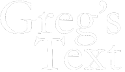How can I view my orders and retrieve my vouchers?
First, please sign in to your account and then hover over your name on the right hand side of the tool bar at the top of the page and you’ll see a link for “My Purchases” All of your vouchers will be listed there for you to download. It can take up to 10 minutes after your purchase for your voucher to show up.
How do I stop receiving text messages?
Simply reply to the last text message you received from us with the words: stop all
I’ve moved and would like to stop reveiving texts from the city I was in but would like them for deals in my new city.
Simply reply to the last text message you received from us with the words: “stop all” and then go to: http://gregstextdeals.com/articles/markets and you can sign up for text alerts in your new city.
For answers to other frequently asked questions, please visit our FAQ here: http://gregstextdeals.com/articles/faq
If we can help you with anything else, please contact us below: